2
Create an API Key
Create an API Key in Settings/API Keys page.
3
Recharg Account
Access Billing/Balance page to top up if needed.
Register or Login
If you are a new user, you’ll need to register first.Create an API Key
API key is essential for securely accessing the API. Make sure to store it in a secure location, such as an encrypted text file on your computer, to prevent unauthorized access. Follow these steps to obtain it:- In the left navigation on the account page, click on Settings/API Keys, then select Create New Secret Key.
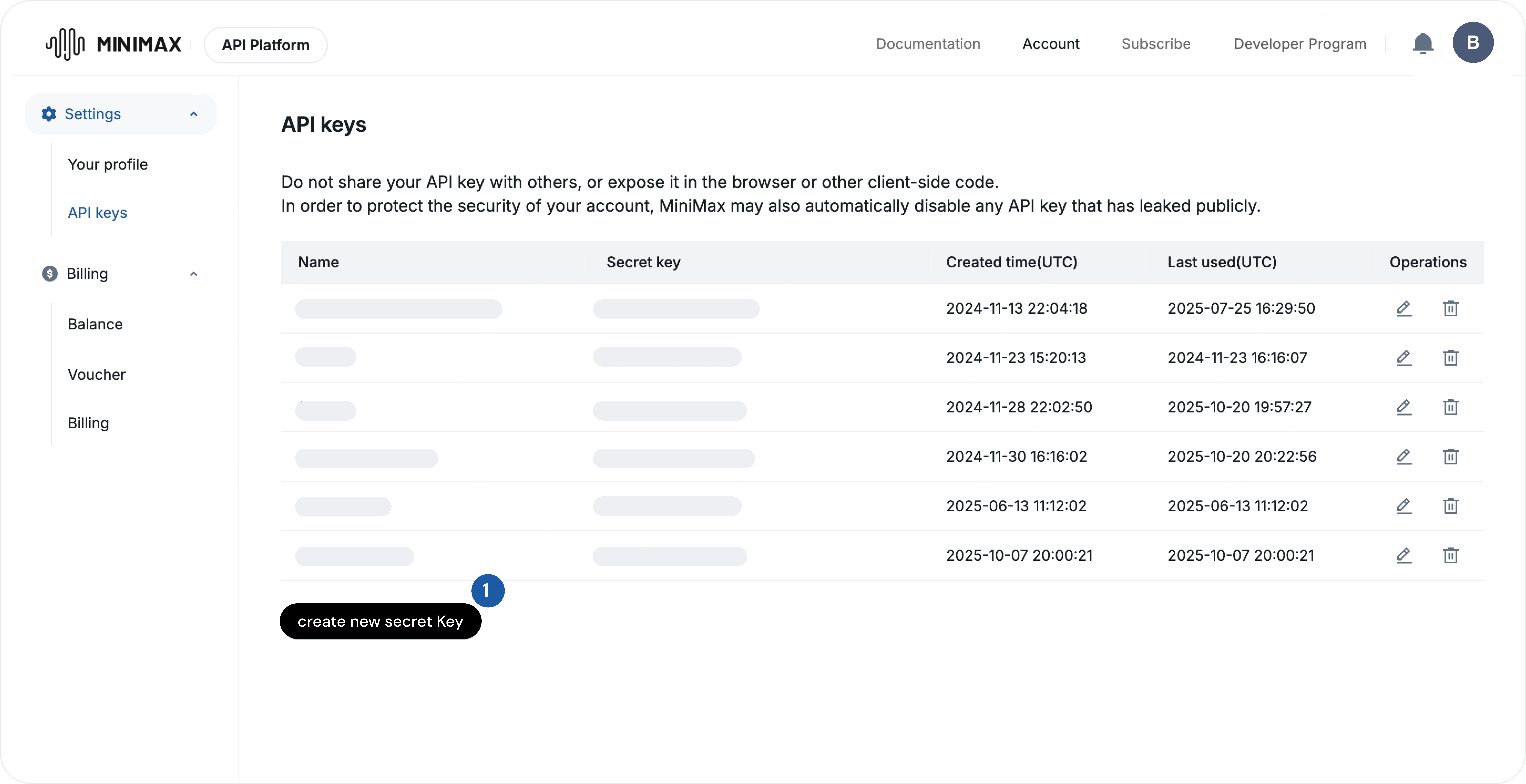
- Enter a name for the key in the provided field, then click Create.
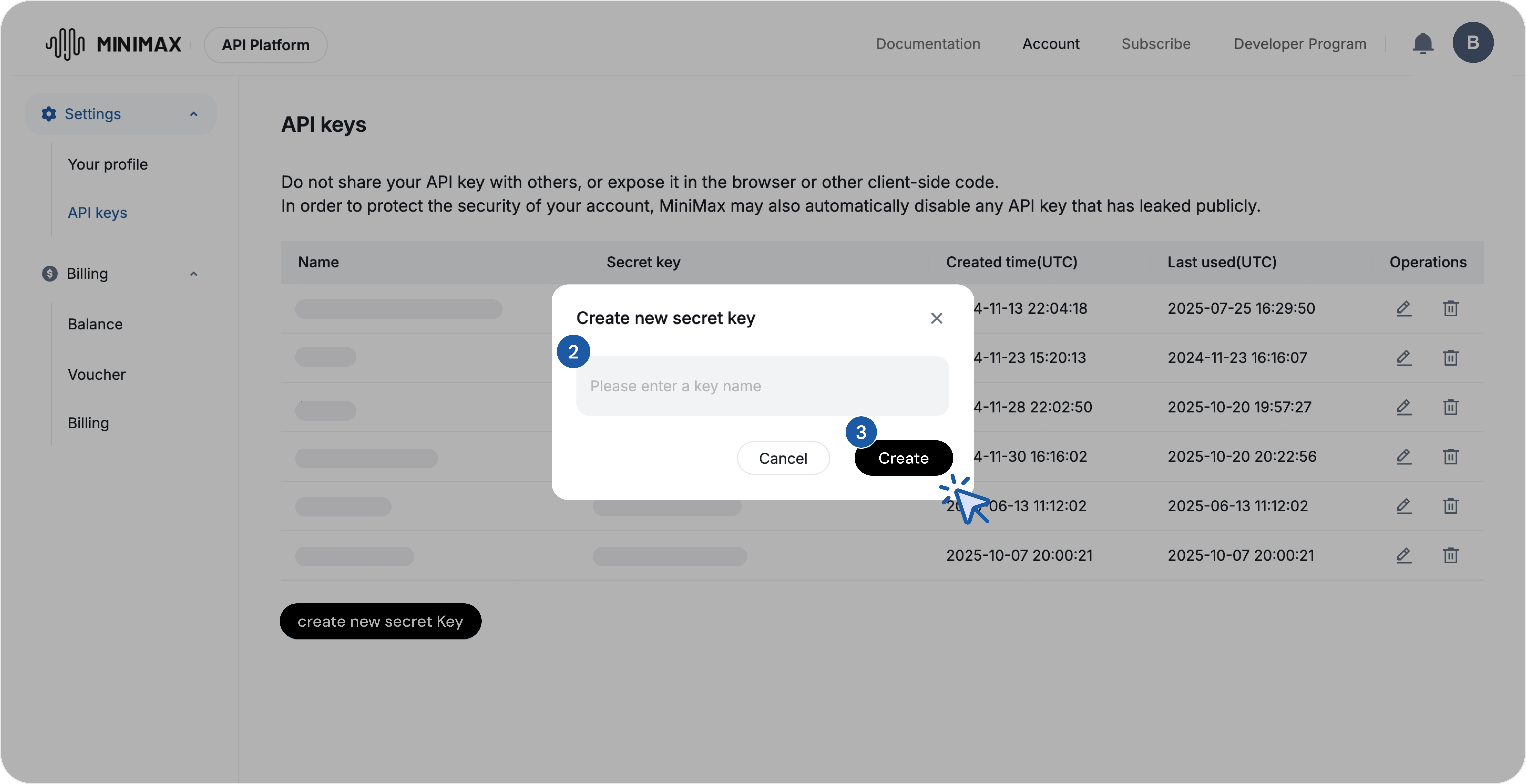
- A dialog box will appear. Before clicking Confirm, use the copy icon to securely save the API key, as it will not be displayed again.
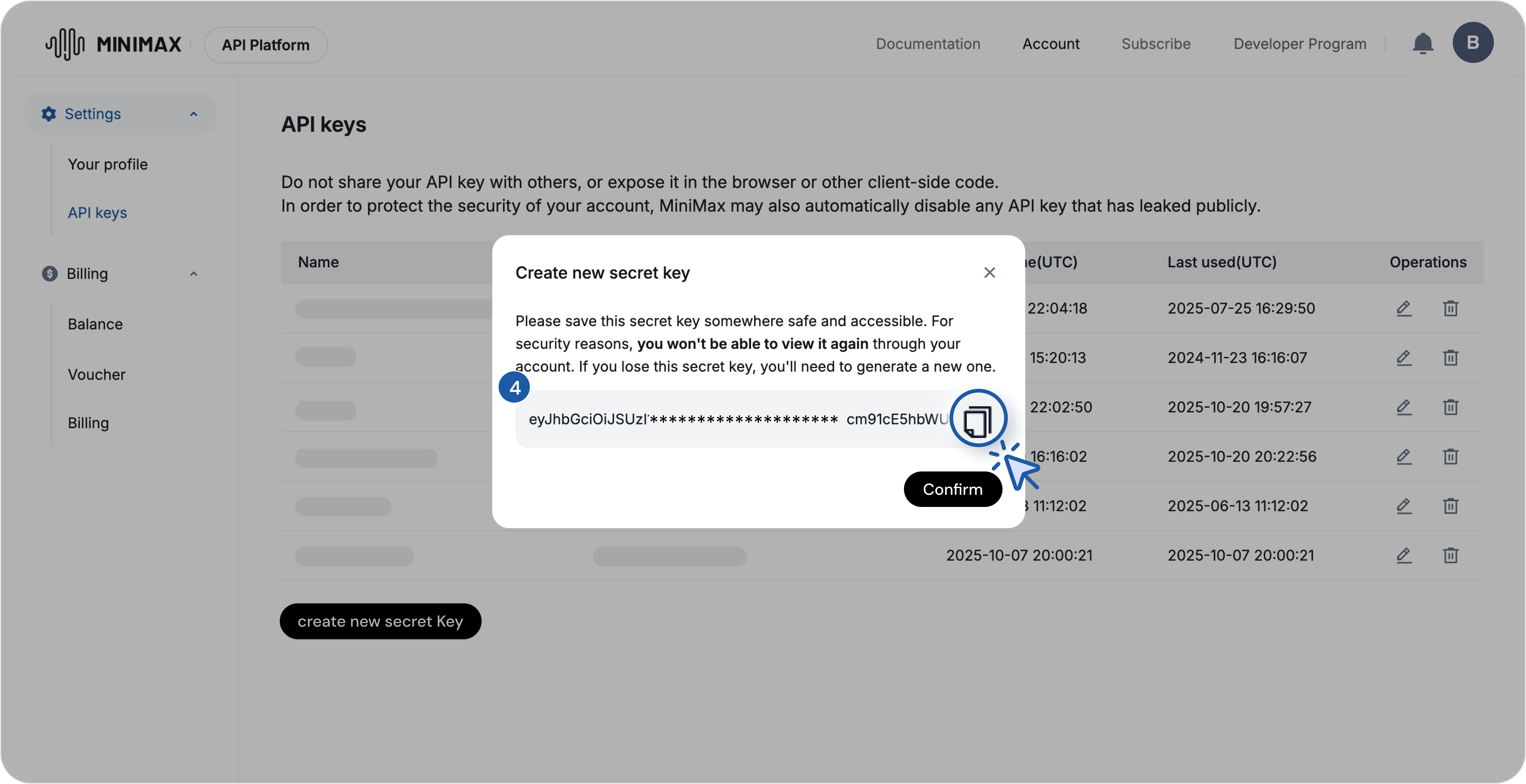
Recharg Account
Access Billing/Balance page to top up if needed.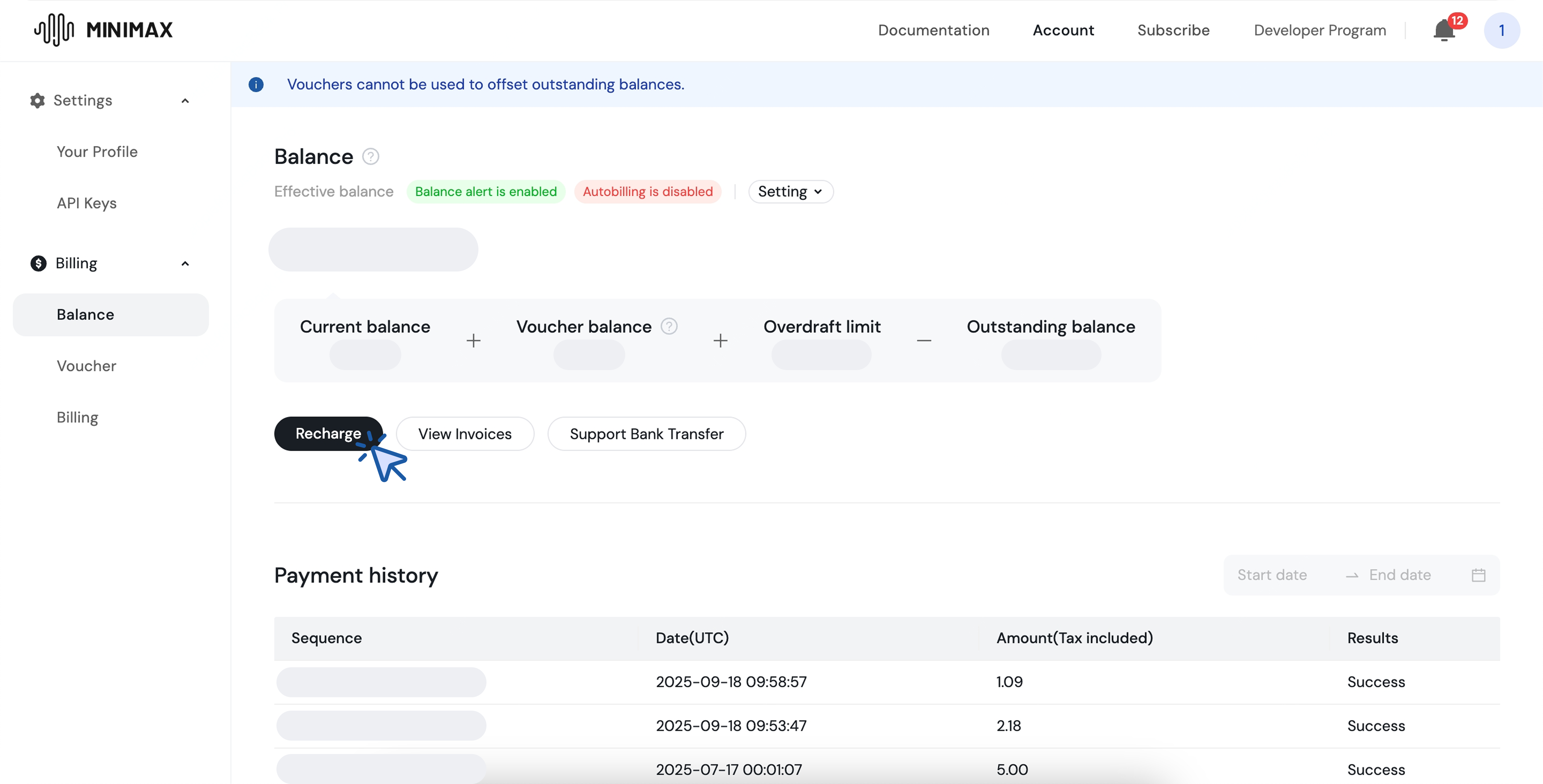
Usage
1. Call the MiniMax-M2 Model via API
The MiniMax-M2 model can be accessed through Anthropic or OpenAI-compatible API endpoints.Compatible Anthropic API (Recommended)
Use Anthropic SDK with MiniMax models
Compatible OpenAI API
Use OpenAI SDK with MiniMax models