Welcome to the Coding Plan!
To provide a more developer-friendly and easy-to-use service, we are excited to introduce the Coding Plan. This monthly subscription service allows you to experience full-featured usage at just 1/10th the price of corresponding plans from providers like Claude. This document will guide you on how to get started with the Coding Plan .Core Advantages
- Powered by the Latest MiniMax M2.1 Series Models All Coding Plan packages are equipped with the latest MiniMax M2.1 model, and will provide users with a significant proportion of M2.1-lightning (same performance, faster speed) based on resource load. A multi-language programming expert that comprehensively upgrades your complex programming experience!
- Extremely Cost-Effective Subscription The Coding Plan is tailored for high-frequency programming scenarios, offering a subscription with exceptional value. Instead of paying per token, a fixed subscription fee grants you a substantial number of prompts within your programming tools, allowing you to focus on coding without worrying about unpredictable bills.
Getting Started
Only 2 steps to quickly activate your Coding Plan serviceSubscribe
Visit the Coding Plan Subscription page, choose the plan that suits your best
Get Coding Plan API Key
Access Account/Subscription get Coding Plan API Key
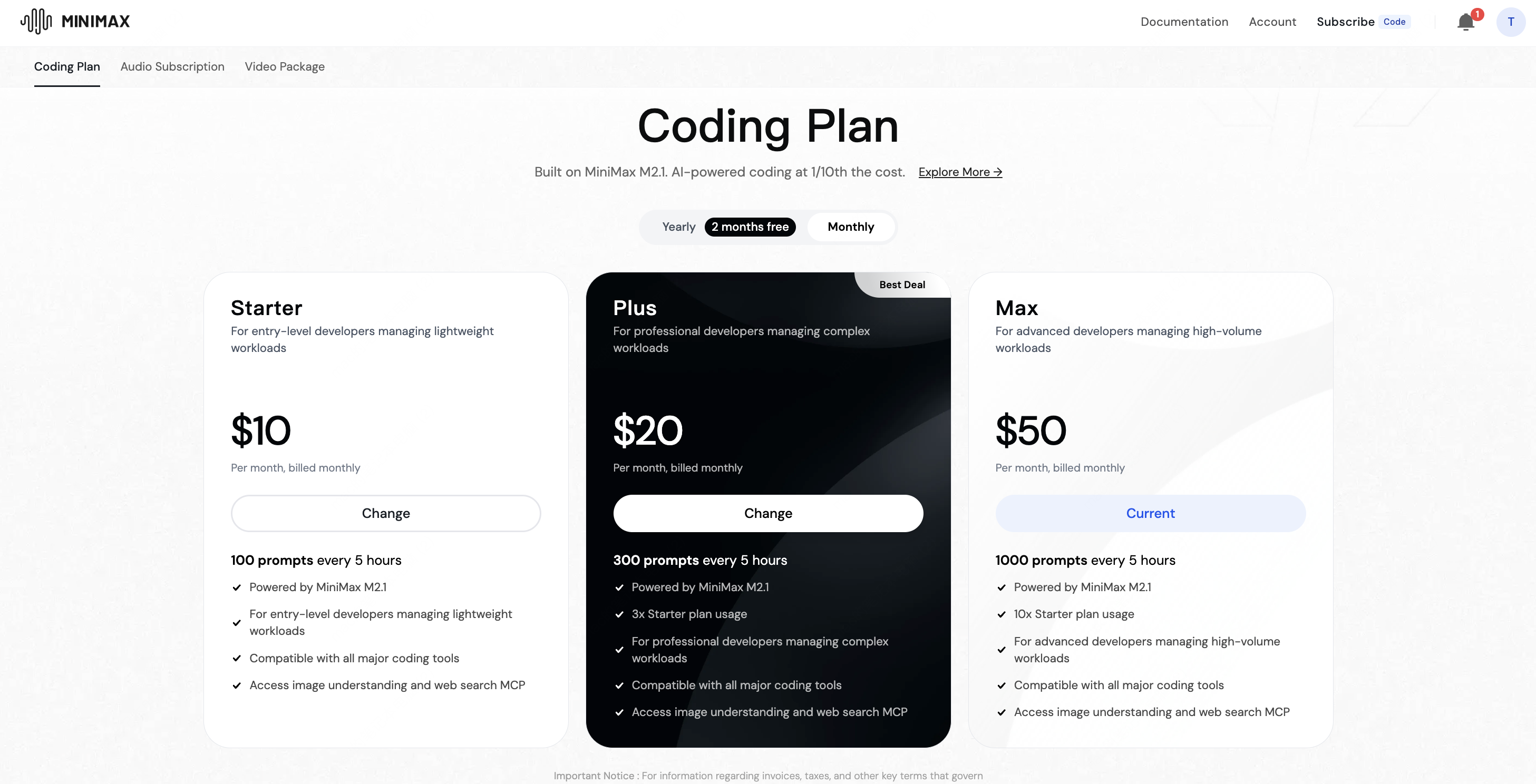 Step 2: Get Coding Plan API Key
Once your subscription is successful, navigate to the Account/Coding Plan page. Here you can view your active Coding Plan and get your Coding Plan API Key for use in coding tools.
Step 2: Get Coding Plan API Key
Once your subscription is successful, navigate to the Account/Coding Plan page. Here you can view your active Coding Plan and get your Coding Plan API Key for use in coding tools.
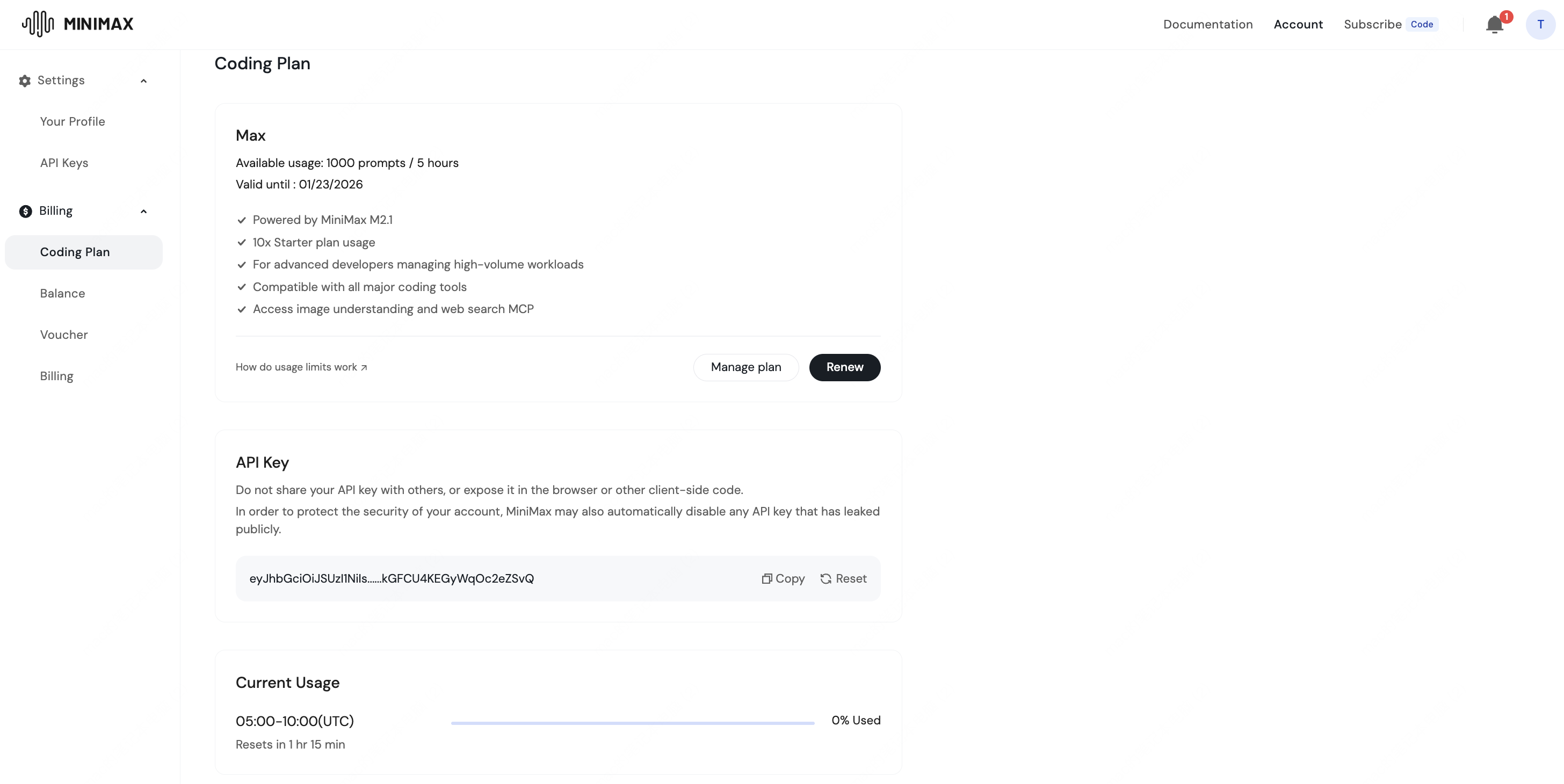
Important Notes
- This API Key is exclusive to the Coding Plan and is not interchangeable with the API Keys for pay-as-you-go text models.
- This API Key is only valid during the active period of your Coding Plan subscription.
- Please protect your API Key to prevent any loss of your resources.
Using in AI Coding Tools
After obtaining your API Key, you need to configure it in your preferred AI coding tool. For detailed setup instructions, please refer to our official documentation: Please select the configuration guide corresponding to the tool you use (e.g., Claude Code, Cursor, etc.).Subscription Plans & Usage Limits
We offer a variety of plans (Starter, Plus, Max) to meet the diverse needs of coding. As mentioned, all Coding Plan packages are powered by the formidable MiniMax M2.1 model. 1 “prompt” is roughly equivalent to 15 requests to the model. Therefore, you get substantially more value compared to token-based billing. The actual consumption rate will be influenced by factors such as the complexity of your project, the size of your codebase, and whether you have features like auto-accept suggestions enabled.Reach the Usage Limit
When you reach the prompt limit within a 5-hours cycle, you have the following options:- Switch to Pay-As-You-Go: If you wish to continue without rate limits, you can replace the API Key in your coding tool with your standard API key from the MiniMax Open Platform account management system. This will switch the tool to a pay-as-you-go model based on actual token usage, which will consume your API account balance.
- Wait for the Reset: The Coding Plan’s limit is based on a rolling 5-hours window. You can simply pause usage, and as the window moves forward, your quota will automatically be restored.